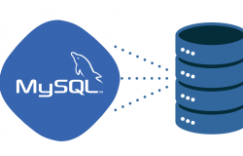1.查看当前网卡类型
1 | # /sbin/lspci |grep Ethernet |
2.查看网卡驱动模块
1 | # cat /etc/modprobe.conf|grep eth |
3.查看网卡驱动当前版本
1 | # modinfo bnx2 |
4.下载最新网卡驱动程序
到以下链接,根据查询到的网卡型号下载最新的驱动程序:
http://zh-cn.broadcom.com/support/ethernet_nic/downloaddrivers.php
5.驱动程序安装
1 2 3 4 5 6 7 8 | # unzip linux-7.6.62.zip # cd Server/Linux/Driver/ # rpm -ivh netxtreme2-7.2.20-1.src.rpm # cd /usr/src/redhat/SPECS/ # yum install rpm-build.x86_64 # rpmbuild -bb netxtreme2.spec # cd ../RPMS/x86_64/ # rpm -ivh netxtreme2-7.6.62-2.x86_64.rpm |
6.加载最新驱动模块
1 2 3 | #vi change_net_driver.sh rmmod bnx2 modprobe bnx2 |
执行脚本:
1 | sh change_net_driver.sh |
7.查看最新驱动版本
1 | #modinfo bnx2 |
8.卸载最新驱动,还原到以前的驱动
1 | #rpm -e netxtreme2-7.6.62-2 |