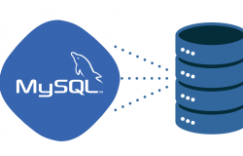sendEmail是一个轻量级,命令行的SMTP邮件客户端。如果你需要使用命令行发送邮件,那么sendEmail是非常完美的选择:使用简单并且功能强大.这个被设计用在php、bash
perl和web站点使用。
以上是sendEmail的简单介绍,千万不要和sendmail搞混掉了。用了sendEmail你将不在喜欢sendmail了.
下载安装sendEmail
1 2 3 4 | sendEmail下载地址:http://caspian.dotconf.net/menu/Software/SendEmail/ # wget http://caspian.dotconf.net/menu/Software/SendEmail/sendEmail-v1.56.tar.gz //下载1.56版本 # tar -xzvf sendEmail-v1.56.tar.gz //解压后就可以使用了 # mv sendEmail /usr/local/bin/ |
发送邮件
1 2 3 | # /usr/local/bin/sendEmail -f ttlsafrom@163.com -t ttlsato@qq.com \ –s smtp.163.com –u “我是邮件主题” –o message–content–type=html \ –o message–charset=utf8 –xu ttlsafrom@163.com –xp 123456 –m “我是邮件内容” |
命令说明:
1 2 3 4 5 6 7 8 9 | /usr/local/bin/sendEmail 命令主程序 –f ttlsafrom@163.com 发件人邮箱 –s smtp.163.com 发件人邮箱的smtp服务器 –u “我是邮件主题” 邮件的标题 –o message–content–type=html 邮件内容的格式,html表示它是html格式 –o message–charset=utf8 邮件内容编码 –xu ttlsafrom@163.com 发件人邮箱的用户名 –xp 123456 发件人邮箱密码 –m “我是邮件内容” 邮件的具体内容 |
发送成功之后会有如下提示:
Jul 29 15:02:53 e10074 sendEmail[26347]: Email was sent successfully!
sendEmail使用命令帮助
1 2 3 4 5 6 7 8 9 10 11 12 13 14 15 16 17 18 19 20 21 22 23 24 25 26 27 28 29 30 31 32 33 34 35 36 37 38 39 40 41 42 43 44 | [root@li229–122 scripts]# sendEmail –help sendEmail–1.56 by Brandon Zehm <caspian@dotconf.net> Synopsis: sendEmail –f ADDRESS [options] Required: –f ADDRESS from (sender) email address * At least one recipient required via –t, –cc, or –bcc * Message body required via –m, STDIN, or –o message–file=FILE Common: –t ADDRESS [ADDR ...] to email address(es) –u SUBJECT message subject –m MESSAGE message body –s SERVER[:PORT] smtp mail relay, default is localhost:25 Optional: –a FILE [FILE ...] file attachment(s) –cc ADDRESS [ADDR ...] cc email address(es) –bcc ADDRESS [ADDR ...] bcc email address(es) –xu USERNAME username for SMTP authentication –xp PASSWORD password for SMTP authentication Paranormal: –b BINDADDR[:PORT] local host bind address –l LOGFILE log to the specified file –v verbosity, use multiple times for greater effect –q be quiet (i.e. no STDOUT output) –o NAME=VALUE advanced options, for details try: —help misc –o message–content–type=<auto|text|html> –o message–file=FILE –o message–format=raw –o message–header=HEADER –o message–charset=CHARSET –o reply–to=ADDRESS –o timeout=SECONDS –o username=USERNAME –o password=PASSWORD –o tls=<auto|yes|no> –o fqdn=FQDN Help: —help the helpful overview you‘re reading now —help addressing explain addressing and related options —help message explain message body input and related options —help networking explain –s, –b, etc —help output explain logging and other output options —help misc explain –o options, TLS, SMTP auth, and more |
sendEmail发送邮件内容到此结束,如有什么不明白的,请留言.